Comfortable working
Ergonomic working at ESD workstations is crucial for the efficiency, safety and health of employees in companies that work with sensitive electronics. Electrostatic discharges can damage electronic components and lead to failures, which can result in costly repairs and production downtime. It is therefore essential that employees at ESD workstations not only take the appropriate protective measures against electrostatic discharge, but also observe ergonomic principles in order to optimize their working environment and minimize health risks.
How do I sit correctly? - Important ergonomics requirements for employers
- Workplace Ordinance (ArbStättV)
- Occupational Health and Safety Act (ArbSchG)
- Display Screen Equipment Ordinance (BildscharbV)
- Further standards
- DIN EN ISO 9241: Ergonomics of human-system interaction (VDU workstations)
- DIN EN ISO 10075: Ergonomic principles of mental workload
For an ergonomic sitting position, the height of the desk and desk chair must be adjusted to the user's height. In a normal sitting position, the upper and lower arms should form an angle of at least 90 degrees to the work surface, with the shoulders relaxed and the upper arms hanging loosely. The feet should touch the floor completely and the upper and lower legs should also form an angle of at least 90 degrees. If this is not possible, a height- and tilt-adjustable footrest can be helpful.
There should be enough space under the desk for the legs so that the thighs do not touch the underside of the desk. Wastepaper baskets, computers or mobile pedestals should only be placed under the desk if there is enough space for the legs. Cables should be neatly routed so as not to hinder the legs from stretching out.
The correct sitting posture on a desk chair involves making full use of the seat surface, with a hand's width of space between the back of the knee and the edge of the seat. The back should touch the backrest, which should be flexibly adjustable and provide good support for the lumbar vertebrae and extend to the middle of the shoulder blades. Avoid sitting only on the front edge of the chair, as this leads to faster tension. When working at a screen for long periods of time, it is advisable to vary your sitting posture regularly and to incorporate standing activities in between to promote blood circulation and relieve pressure on the intervertebral discs.
The distance between your eyes and the computer monitor should be 45 to 80 centimeters. This can be checked by sitting upright, leaning your back against the backrest and stretching out your arms; your fingertips should touch the monitor or it should be slightly further away. The monitor should be positioned so that the head is tilted slightly downwards when looking at the center of the screen and the top line of the screen should not be above eye level. To avoid reflections and glare, the screen should be positioned so that the view is parallel to the window, whereby windows at the back or directly opposite are unfavorable.
The keyboard should be placed about 10 centimeters from the edge of the desk to create a resting surface for the palms of the hands. The forearms should rest loosely on the tabletop, the arms should not be stretched out and the wrists should not be bent upwards. Only place the feet of the keyboard on a wrist rest. The mouse should be positioned close to the keyboard so that the guide hand is at a right angle to the edge of the table. The keyboard should always be positioned separately from the screen. When working on a laptop for long periods of time, we recommend using a docking station with a separate monitor, keyboard and mouse.
Work equipment should be placed in the central field of vision and in the "small reach space". This space is achieved by sitting upright in the office chair with the upper arms hanging down and the forearms horizontal. Frequently used objects, such as the telephone, should be within easy reach of the shoulders.
Ergonomics
ESD chairs
The use of ESD chairs, stools, climbing aids, and more in ESD-sensitive areas such as electronics manufacturing helps minimize the risk of ESD damage and ensure the integrity of electronic components. They are an important part of a comprehensive ESD protection program and help to ensure product quality and employee safety. In our range you will find a variety of ergonomic ESD workstation equipment.
Workstation lamps
Our workstation lamps provide uniform and glare-free lighting for your work area and are available in various versions such as LED lights or fluorescent lamps. They can be used at ESD workstations, laboratory benches or in production environments where ESD protection measures are required.
ESD floor coverings
ESD floor coverings are usually made of conductive material that can dissipate electrostatic charges. They are available in various designs, such as PVC floor coverings, linoleum floor coverings or tiles.
ESD magazines
ESD magazines are used in the electronics industry to safely store and transport components such as ICs, transistors, resistors and capacitors in order to prevent damage caused by electrostatic discharge.
ESD Rack systems
Our diverse range of rack systems is characterized by stability thanks to two diagonal braces and simple assembly using a plug-in system. All systems are certified in accordance with the ESD standard DIN EN 61340-5-1.
ESD Euro containers
ESD Euro containers are special containers that have been developed for the safe transportation and storage of electronic components and sensitive electronic devices. They are equipped with a dissipative surface to prevent electrostatic discharge and thus avoid damage to your electronic components. ESD Euro containers are stackable and can be fitted with lids or flaps to protect your products from dust and moisture.
ESD Rack/material flow boxes
ESD Rack/material flow boxes are special containers or boxes that are used in electronics production to store and transport components, parts or tools. They are used in shelving systems or material flow concepts, for example. The boxes are available for you in various sizes and designs and can be equipped with dividers or inserts to enable safe storage and organization of your electronic components.
ESD table systems
Our ESD table systems from TRESTON are available in various designs to meet different requirements and needs. They can be configured both as individual workstations and as modular systems for larger work areas.
ESD clothing
ESD clothing is an essential component for ensuring ESD safety in electronics production. Our products comply with the DIN EN 61340-5-1 standard and offer reliable protection against electrostatic charging. Our diverse range includes jackets, coats, pullovers, shirts, pants and gloves. The ESD workwear is made from high-quality materials that have been carefully selected to ensure not only excellent wearing comfort but also a long service life under industrial conditions.
ESD Table and shelf coverings
ESD table and shelf coverings are available in various designs, depending on the specific requirements of your work area. They can be purchased in rolls or as prefabricated mats. In addition to their conductive properties, they also offer good resistance to chemicals and abrasion. The use of ESD table and shelf coverings is an important part of a comprehensive ESD protection concept. We will be happy to advise you on this.
We would be happy to advise you in the company on ergonomics at the ESD workplace. You have the opportunity to have the workstations analyzed by our specialists and obtain appropriate tips for setting up the workstation in compliance with the EPA, or you can find out more about this topic at a relevant seminar. Take a look at the wide range of training offers on our website.
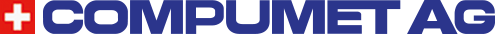



































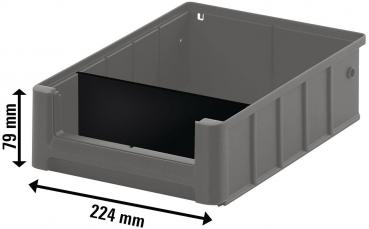

















 Workwear | Professional Footwear 2024
Workwear | Professional Footwear 2024 DPV main catalog 2023 | 2024
DPV main catalog 2023 | 2024